开启Word的EndNote工具栏,如果卡在“EndNote Online Login”画面,按了数次“Cancel”无法取消而反复出现(如图1),或者卡在“Finding the EndNote home page”的画面(如图2),或者跳出“Cite While You Write could not connect to the EndNote Server. Please verify your e-mail address and password are correct and then try again”的提示窗口(如图3),代表Word的CWYW工具栏没有连到本机的EndNote程式,而是串联到在线版的EndNote Online。
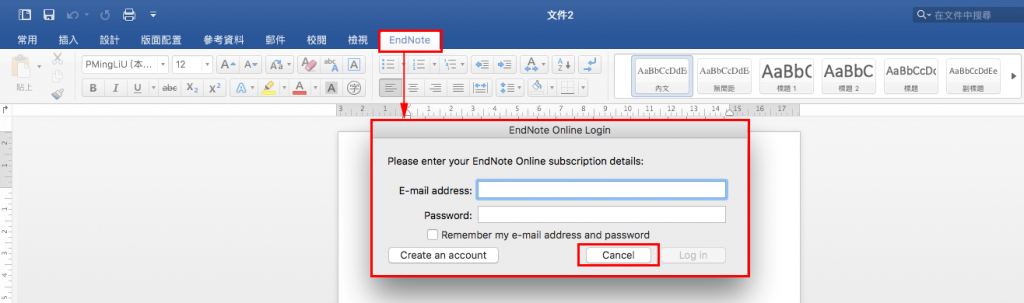
图1
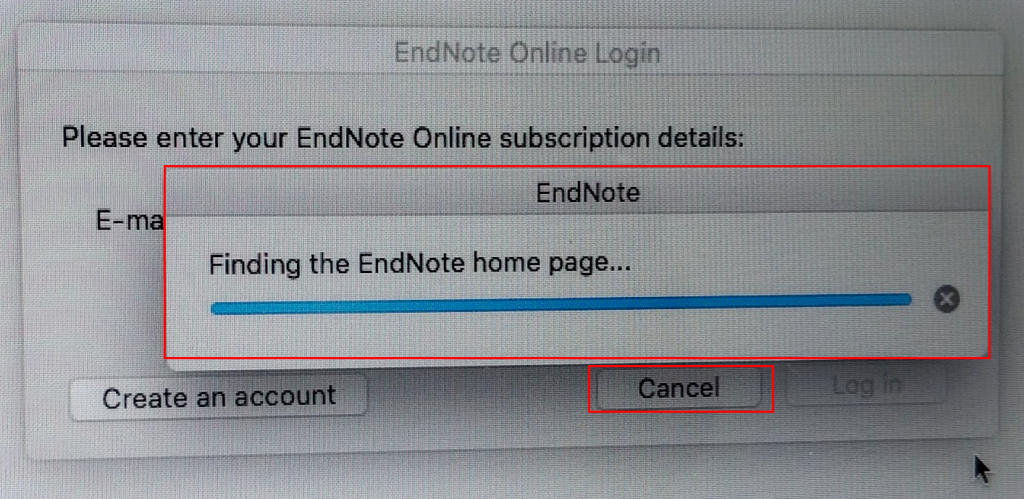
图2
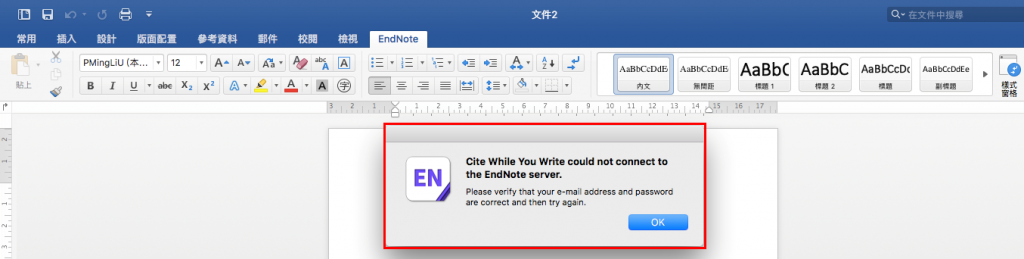
图3
若您想通过电脑本机的EndNote程式在Word插入引用文献,并非通过在线版的EndNote Online,可先依照此文章在Word上按“Preferences”。若Word画面卡住无法动弹,请回到EndNote程式,点击 Tools → Cite While You Write → CWYW Preferences,以下步骤以Mac版的EndNote X9为例 (如图4)。
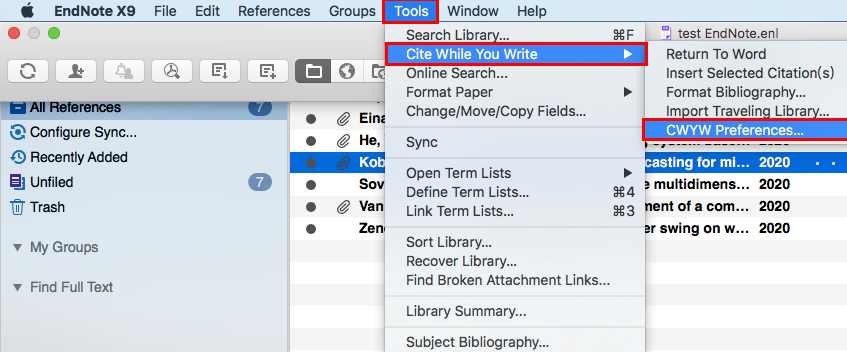
图4
如图5与图6所示,在EndNote X9 Cite While You Write Preferences的窗口中,点击“Application”页签,发现目前选项停在第2个“EndNote Online”,改选成第1个“EndNote”再按“OK”,即可恢复正常。
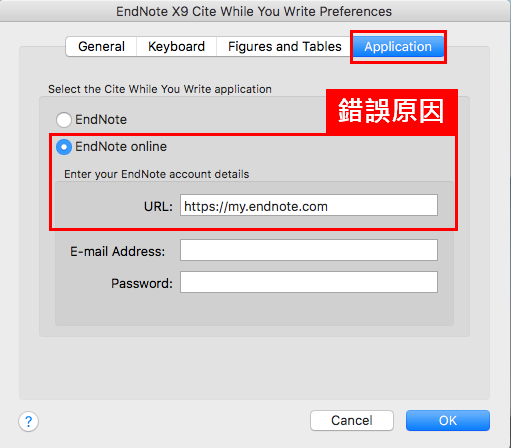
图5
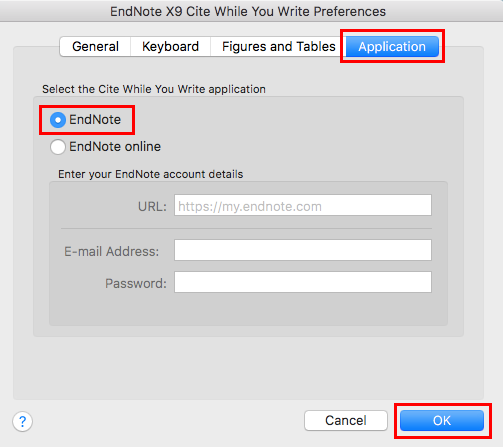
图6
by Chih-Lo Chen